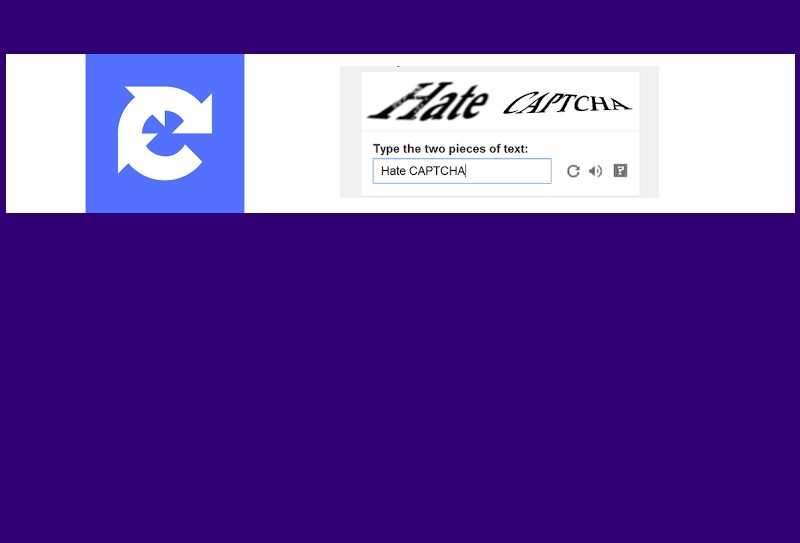
Adding a CAPTCHA Refresh Button in CodeIgniter Login Page
- by dgihost.com
In an increasingly digitized world, web security is of paramount importance. CAPTCHAs serve as an effective defense against automated bots and malicious attacks, but they can sometimes be a source of user frustration due to their complexity. To strike a balance between security and user experience, this article will guide you through the process of implementing a CAPTCHA refresh button in a CodeIgniter-based login page. Users can now obtain a new CAPTCHA without reloading the entire page.
Step 1: Setting Up the CodeIgniter Environment
Ensure you have a working CodeIgniter environment. If you haven’t already, download and install CodeIgniter, and create a new controller for your login page (e.g., LoginController).
Step 2: Integrating CAPTCHA

In your CodeIgniter view file for the login page (login_view.php), add the following code to integrate CAPTCHA into your form:
<form class="form-signin" action="<?php echo site_url('LoginController/login/'); ?>" method="POST">
<!-- Other form fields here -->
<div class="form-label-group">
<!-- Existing form fields --> <!-- CAPTCHA image -->
<img src="<?php echo site_url('LoginController/captcha'); ?>" id="captcha_image" style="height:22px;">
<!-- CAPTCHA refresh button -->
<a id="refresh-captcha" style="cursor: pointer;" onclick="refreshCaptcha();">
<i class="fa fa-refresh" aria-hidden="true"></i> </a>
<!-- Input field for CAPTCHA text -->
<input type="text" id="captcha" name="captcha" placeholder="Security Code" required> </div>
<!-- Other form elements and submission button -->
</form>
Step 3: JavaScript for CAPTCHA Refresh
In your view file, add JavaScript to handle the CAPTCHA refresh button’s click event. You can include it within a <script> tag:
<script>
function refreshCaptcha()
{
// Get the current timestamp to make the CAPTCHA URL unique and force a refresh
var timestamp = new Date().getTime(); // Update the CAPTCHA image source with the new timestamp document.getElementById("captcha_image").src = "<?php echo site_url('LoginController/captcha'); ?>?" + timestamp; }
</script>
Conclusion
With these steps, you’ve successfully added a CAPTCHA refresh button to your CodeIgniter-based login page. Users can now refresh the CAPTCHA without having to reload the entire page, offering a smoother and more secure login experience.
In conclusion, this implementation strikes a balance between security and user convenience, enhancing the overall user experience while safeguarding your web application from automated attacks.
If you want to know how to Implementing Captcha for a Login Page in CodeIgniter, you can read this article https://dgihost.com/index.php/2023/10/17/implementing-captcha-for-a-login-page-in-codeigniter/
In an increasingly digitized world, web security is of paramount importance. CAPTCHAs serve as an effective defense against automated bots and malicious attacks, but they can sometimes be a source of user frustration due to their complexity. To strike a balance between security and user experience, this article will guide you through the process of…