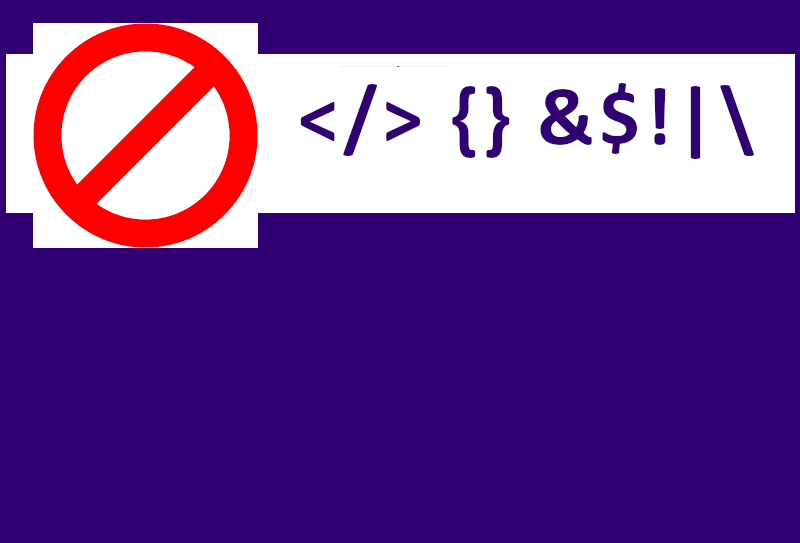
Validating Input Fields and Restricting Special Characters: Best Practices and Implementation
- by dgihost.com
Introduction
In web development, validating input fields and restricting special characters is a crucial aspect of creating secure and user-friendly applications. This article will discuss why it’s important to validate user inputs and restrict special characters, along with a sample code snippet provided by the user for achieving this purpose.
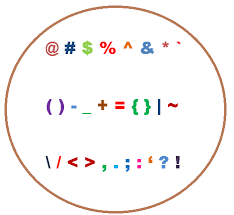
Why Validate Input Fields and Restrict Special Characters?
- Security: Validating input fields helps protect your application from various forms of attacks, such as SQL injection, Cross-Site Scripting (XSS), and other malicious activities. By restricting special characters, you reduce the risk of injecting malicious code into your application.
- Data Integrity: Validation ensures that only expected data formats are accepted. This prevents users from entering incorrect or inappropriate information, leading to better data quality.
- User Experience: Proper validation provides immediate feedback to users, helping them understand what is expected in a given field. This enhances the overall user experience.
- Preventing Data Corruption: Invalid characters can cause issues when processing or storing data. By restricting special characters, you can ensure that data remains consistent and compatible with your database or backend systems.
<script>
var textInputFields = document.querySelectorAll('input[type="text"]');
textInputFields.forEach(function(inputField) {
inputField.addEventListener("input", function () {
var inputValue = this.value;
// var regex = /[^a-zA-Z0-9]/g; // Define a regular expression to match any character that is not a letter or digit
var regex = /[^a-zA-Z0-9]|\.com|www\.|http:\/\/|https:\/\//g; // Define a regular expression to match disallowed patterns
if (regex.test(inputValue)) {
this.value = inputValue.replace(regex, ''); // Remove non-alphanumeric characters from the input
}
});
});
</script>
Understanding the Provided Code
The code snippet you provided is a JavaScript script that targets input fields of type text and applies an event listener to them. This event listener listens for user input and performs the following actions:
- It captures the value of the input field (
var inputValue = this.value;). - It defines a regular expression (
var regex) that matches specific patterns. - It checks if the regular expression matches any part of the input (
regex.test(inputValue)). - If a match is found, it replaces the matched characters with an empty string, effectively removing them from the input (
this.value = inputValue.replace(regex, '');).
Improving the Regular Expression
While your code effectively restricts certain characters, it’s important to note that the provided regular expression might have unintended consequences. For example, the current expression (/[^a-zA-Z0-9]|\.com|www\.|http:\/\/|https:\/\//g) restricts not only special characters but also some legitimate sequences like .com and www..
A more refined regular expression should be carefully crafted to only target the specific characters or patterns you want to restrict.
Conclusion
Validating input fields and restricting special characters are critical steps in creating secure and user-friendly web applications. The code you provided is a good starting point, but it’s important to refine the regular expression to avoid unintended restrictions.
By implementing robust input validation, you enhance the security, integrity, and overall user experience of your web application. Always remember to balance security with usability to create a seamless and safe environment for your users.
Introduction In web development, validating input fields and restricting special characters is a crucial aspect of creating secure and user-friendly applications. This article will discuss why it’s important to validate user inputs and restrict special characters, along with a sample code snippet provided by the user for achieving this purpose. Why Validate Input Fields and…